Understanding Your Fees
There are a variety of fees at the University of Toronto, and understanding them will help you on your financial journey. Let us explain the different types of fee categories, deposits, minimum payment to register, and more.
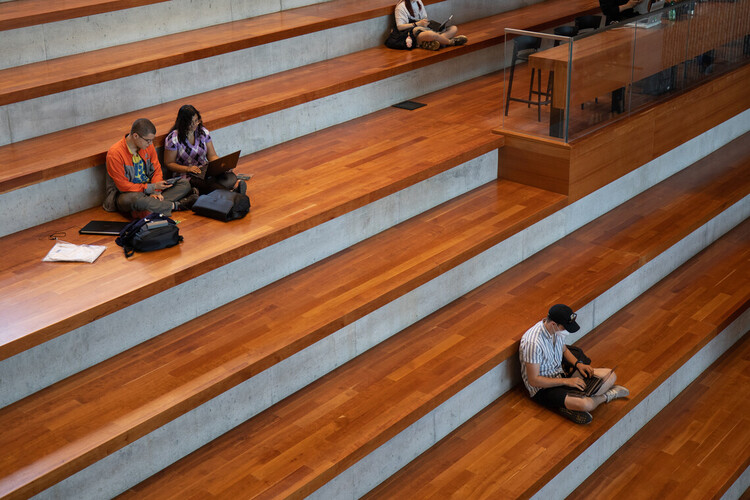
Your Invoice
Having your invoice will help you understand what fees to pay.
Note: While invoices can help clarify what fees are due, some payments – such as deposits and prepayments – may be required before an invoice is issued.
It’s important to monitor your student account to ensure payments are appropriately applied, as changes to your enrolment activity may affect your fees.
When does my invoice become available?
You can find your fees through your invoice in ACORN, as per the following dates:
Fall/Winter: mid-July
Summer: mid-April
What Fees to Pay
There are a variety of fees to keep track of when coming to university. Below, you can find quick links to learn more about the different fees to be aware of.
You can choose to either pay or defer to register.
After registering, you will need to pay your remaining balance.
If your program has deposits, you will need to pay these to register.
Learn about how to pay your fees in advance.
Incidental and ancillary fees, UHIP, Residence/Meal Plan fees, and more.
Learn about tuition fee categories and view fee schedules.
Minimum Payment to Register
To complete your registration in ACORN and change your status from “Invited” (INVIT) to “Registered” (REG), you need to either pay or defer the Minimum Payment to Register. If you do not pay or defer this amount, your courses will be removed, and your invitation to register will be withdrawn.
The Minimum Payment to Register can be found on your ACORN invoice located below the CURRENT SESSION TUITION CHARGES. It will be shown named as ‘Minimum Payment to Register‘.
Minimum Payment to Register (MPR) includes the following:
Fall/Winter session MPR = (Unpaid fees from previous sessions + Fall Term fees).
Summer term MPR = (Unpaid fees from previous session + 50% of Summer Fees).
Note: The MPR will include any admission deposit payments recorded for the program listed under DEPOSITS on the invoice.
After you make the Minimum Required Payment, your status will change from Invited (INVIT) to Registered (REG) on your ACORN dashboard. It can take between 3-5 business days for this status to be reflected. Once your payment has been processed, the Minimum Required Payment will be removed from your invoice.
If you are late making your Minimum Required Payment, you will need to consult your Divisional Registrar.
Don’t forget, you will need to pay the balance of your tuition fees by the session payment deadline.
If you are receiving government financial aid, have a tuition waiver, third-party sponsor, or award, you may be eligible to defer your fees.
If you are waitlisted for all of your courses, your ACORN invoice will not be available. However, you are still required to make a minimum payment of $338 to secure your spot and complete registration.
If you have unpaid fees from a previous session, you must add them to the minimum payment.
Example: $2,000 balance from a previous session + $338 = $2,338 total payment required.
Next Steps:
- Submit your payment.
- Provide proof of payment to your registrar’s office.
- Students with waitlisted courses must be registered manually by the registrar’s office.
Once you are enrolled in a course from the waitlist, your invoice will be generated in ACORN. At that point, you will need to pay the remaining balance according to the fee payment schedule.
Payment of Remaining Balance
After you have paid your Minimum Payment to Register, the next step is to pay any remaining fees on your account.
These fees also have their associated deadlines, which you should familiarize yourself with to avoid service charges.
Your Fall balance is the remaining amount you owe for the Fall term after accounting for all Winter term charges (both tuition and non-tuition). Once you have made your minimum required payment or arranged a deferral, please be aware that there may still be outstanding fees for the Fall term. Any remaining fall fees must be paid by September 30 to avoid a service charge, which will be applied starting October 15.
Your Fall balance is the ROSI Account Balance Up to the end of the session Less all Winter charges (tuition and non-tuition).
Before calculating your Fall term balance, carefully review all tuition sub-totals and non-tuition sub-totals listed on your invoice.
Remember, OSAP will send your payment directly to the University. Full-Time OSAP students can view your Net Cost right next to your ACORN invoice to view your remaining balance.
Your ACORN invoice displays the following:
- ROSI Account Balance up to the end of session is $12,000
- Total Winter Term Tuition Charges: $5,000
- Total Winter Term Non-Tuition Charges: $900 (incidental fees) + $3,000 (Residence fees) = $3,900
Calculation: $12,000 – $5,000 – $3,900 = $3,100
You owe $3,100 for the Fall term.
Your ACORN invoice displays the following:
- ROSI Account Balance: $8,000
- Total Winter Term Tuition Charges: $5,000
- Total Winter Term Non-Tuition Charges: $3,000 (housing fee) = $3,000
Calculation: $8,000 – $5,000 – $3,000 = $0
Your Fall term balance is zero. A negative balance also means you have no Fall balance.
Deposits
Deposit payments may be required for newly admitted students who have accepted an admission offer in an academic program and/or students who have accepted a residence offer. These payments are typically made during the application process, before invoices are issued.
If you’ve received an offer of admissions that requires a non-refundable deposit by a specific deadline, you can make your payment using MasterCard or VISA credit card payment service in ACORN. Your admission letter will indicate the amount you must pay for the deposit.
How to pay your admission deposit
- Log into ACORN using your JOINid credentials to make the payment.
- Locate the Outstanding Admission Deposit in Finances on the dashboard and follow the steps to make your credit card payment.
- Need Help? Check out the ACORN how-to guide for step-by step instructions or payment instructions.
- It is your responsibility to ensure the payment is recorded in ACORN by your program’s deadline found in your offer of admission.
- Payments made by credit card typically take 2–3 business days to appear in your ACORN account.
- Your deposit will be applied as payment to your tuition fees on your upcoming ACORN invoice.
- Once processed, your deposit will no longer appear as outstanding on your ACORN dashboard.
- The amount will show as a green credit balance in ACORN until your invoice is issued.
- Admission Deposits are non-refundable and will be forfeited if you do not register by the required deadlines.
The ACORN credit card service is the recommended method for submitting your admission deposit. If you’re unable to use this service, please use an alternative payment option by visiting Payment Options and complete the Alternate Admission Deposit Form.
Please note: Alternative payment methods require manual processing and will take additional time to complete.
After receiving a residence offer via email, follow the instructions to pay the residence deposit by the deadline displayed in your offer to secure your spot in residence.
How to pay your residence deposit
Residence Deposits are paid in StarRez, the University of Toronto’s residence and application system.
The residence deposit will appear in your ACORN account before residence fees are billed. Be sure to view your invoice in ACORN and apply the deposit toward your residence fees or meal plan.
The residence deposit payment will be applied to the residence fees on your ACORN invoice. Residence Deposits will only apply to residence charges on your fees. Please review your invoice carefully.
Residence deposits are generally non-refundable. Please contact your residence office directly for specific refund policies.
Tuition Pre-Payment
If you are required to pay your first-year tuition fees to facilitate a study permit application before tuition fees are billed in mid-July, an estimated tuition fee amount will be displayed on your admissions offer, and on the Finances section on your ACORN dashboard.
The Tuition Estimate for Proof of Payment amount is an estimate that does not include incidental, ancillary, and UHIP (health care for international students) fees. If you are required to make an admissions deposit payment, deduct the admissions payment amount from the Tuition Estimate amount.
Make your pre-payment through Convera or Flywire. If you select another fee payment service provider, you do so at your own risk and the refunding of these fee payments requires additional approvals and longer processing time. Your payment may also be held by the university to be applied to a future session when you are enrolled.
If full payment of the estimated tuition fee amount has been recorded in your ACORN account by Friday, April 11, 2025 (Summer admission) or by Friday, July 10, 2025 (Fall-Winter admission), you will be able to download a PDF receipt in ACORN.
If a portion or all the estimated first year tuition fee amount will be paid by a University of Toronto scholarship or award, your division will issue a Proof of Tuition Payment letter:
- Graduate students: send a request to graduate.information@utoronto.ca
- Other students: send a request to your registrar’s office.
To ensure that your status is changed from ‘Invited to Register’ to ‘Registered’:
- Check your ACORN invoice in mid-July (for Fall-Winter session) or mid-April (for Summer session) and pay outstanding fees during the course enrolment period for automatic registration in the session.
- If you have no outstanding fees: contact your faculty, college or divisional registrar’s office during the course enrolment period to request manual registration. This will ensure that your registration status changes from ‘Invited to Register’ to ‘Registered’.
Incidental and Other Fees
In addition to tuition fees, you may also be charged the following.
Contributes to student societies, campus-based services, athletics and recreation facilities, and student health and dental plans. Most of these University Services and Student Society fees are mandatory and are displayed on your ACORN invoice.
Student Society Rebates
Some student societies will refund the student for health and dental plan and other fees (outside of ACORN). Student society opt out application deadlines are set by each student society and are only available within limited periods (usually in September at the beginning of a session). The student society or health services provider will send an insurance plan refund to you.
View student society health and dental plan opt out information:
- Association of Part-time Undergraduate Students (APUS)
- Scarborough Campus Students’ Union (SCSU)
- University of Toronto Graduate Students’ Union (UTGSU)
- University of Toronto Mississauga Students’ Union (UTMSU)
- University of Toronto Students’ Union (UTSU)
Contact (email) the student society to request other student society fee opt out information:
- Association of Part-time Undergraduate Students (APUS)
- Engineering Society (EngSoc)
- Scarborough Campus Students’ Union (SCSU)
- Students’ Law Society (SLS)
- University College Literary & Athletic Society (UC Lit)
- University of Toronto Graduate Students’ Union (UTGSU)
- University of Toronto Mississauga Students’ Union (UTMSU)
- University of Toronto Students’ Union (UTSU)
Persons Over 65 Fee Exemption
If you are 65 years of age or older and registered in University of Toronto Undergraduate Arts and Science programs, you may be eligible for an exemption of compulsory non-academic incidental fees.
Contact your Registrar’s Office to arrange for the exemption of incidental fees before completing your registration.
Ancillary fees are billed for specific courses or programs and include fees for:
- publications, case studies, laboratory manuals;
- field trips, clothing, equipment, goods or services provided to students for their exclusive use;
- charges for various forms of non-credit remedial instruction;
- materials, services, or licenses where the University acts as a broker with a vendor on behalf of students
- placement fees
Some ancillary fees are billed centrally and appear on your ACORN Invoice. Other ancillary fees may be collected by your program or department.
UHIP is a mandatory health insurance plan for all international students. You can find detailed information about UHIP enrollment and refund procedures here. The annual University Health Insurance Plan (UHIP) premium provides coverage from September to August and is automatically charged to all international students on their Fall-Winter ACORN invoice, even if the student is exempt from paying international fees.
Summer session UHIP fee will only be billed for students who were not registered and billed the September – August UHIP fee in the Fall-Winter session.
You must contact the UHIP Office upon becoming a permanent resident, or receiving OHIP, if you wish to apply for a refund.
Please contact the UHIP Office for details regarding refunds. Timing is very important and will affect the refund amount you may receive.
The student system access fee is used to set up and support various systems including access to ACORN. It is billed once for each invoice period (there are two invoice periods, one in the Fall/Winter and one in the Summer) where fees are billed.
Residence and meal plan charges will be added to your ACORN invoice after initial billing is complete – typically once room assignments have been finalized. The residence deposits you paid will be applied as credit towards your residence fees.
Please note that payments made on ACORN are not applied to specific charges. When you pay your residence fees, your residence office will review your ACORN Payment Report to ensure that a payment matching your installment amount has been received.
For any questions related to residence fees billed to your invoice, payment deadlines or deferral options, please contact your residence office directly.
A monthly service charge (1.5% compounded monthly; 19.56% per annum) for late fee payments will be billed on your ACORN account on the 15th of every month until the balance is paid in full. For additional details about restrictions, refer to the Service Charges, Holds and Penalties webpage.
If you are enrolled in a graduate program, you may be required to pay a balance of degree fee to meet the minimum degree fee requirement for your program. Information about minimum degree fees is included in your offer of admission. For more information see the SGS Calendar.
The Balance of Degree fee is billed just prior to graduation. The payment deadlines are as follows:
- Spring Convocation: the payment deadline is the last Friday of September; service charges will be applied starting October 15.
- Fall Convocation: the payment deadline is the last Friday of February; service charges will be applied starting March 15.
- March Convocation (in absentia): the payment deadline is the last Friday of June; service charges will be applied starting July 15.
Students do not pay tuition but are required to pay the incidental fees required of all graduate students, as well as insurance premiums in the University Health Insurance Plan (UHIP).
