Ordering a Transcript
eTranscripts are the official transcript for the University of Toronto and are issued through the Parchment platform. It is the fastest and most secure way to send or receive an official University of Toronto transcript.
ACORN Access
The UTORid is your digital credential at the University, used to access University systems and resources. You will need your UTORid to login to ACORN and order transcripts. If you have forgotten your UTORid, need to reset your password, or change other settings visit the UTORid Management website or contact Information Commons directly for further assistance.
If you do not have a UTORid, here is how you order a transcript.
Before Ordering a Transcript
Before ordering a transcript, there are a few steps you should take. Review the information below carefully, and you should be ready to proceed with ordering.
Please note: if you are a third-party (e.g., sponsors, employers) looking to order a transcript on behalf of a student or alum, the process is a little different. Learn how to order a transcript on behalf of a student or alum here.
Are you from any of the following programs/divisions?
- Additional Qualifications Program (AQ) program at OISE/UT
- School of Continuing Studies
- Toronto School of Theology
- Woodsworth College Pre-University Program (up to and including the 2000 Summer)
If you have taken courses or programs from one of these units, please contact them directly for a record of your studies. If you need a transcript for an undergraduate or graduate program not listed above, please refer to the instructions below.
It is important to check your academic history to ensure your record is accurate and up to date before ordering your transcript. You can do so by logging into ACORN.
Step 1: Log in to ACORN with your UTORid and password.
Step 2: Under the Academics tab, click “Academic History.”
Step 3: View your detailed academic history and scroll to the bottom for your most recent grades to ensure that your academic record is complete before ordering your transcript.
Many institutions will not accept a transcript emailed to them by a student or alumnus. Check your order to confirm that you have the correct recipient. E-transcripts can be ordered to be sent directly to the recipient and will come from the University of Toronto.
Important: Transcripts sent to an incorrect email address or recipient cannot be redirected, credited or refunded.
You cannot order a transcript if you have a financial or administrative hold on your account. You will need to contact the office that has placed the hold on your account, pay it, and it should be removed from your account by the next business day. Financial holds will appear on your ACORN landing page and under the Financial Account section. The University Registrar’s Office cannot remove holds. Examples of holds might be:
- Library Hold
- Removed next business day after payment.
- Student Accounts Hold
- Removed next business day after payment.
- Health Services Hold:
- U of T Mississauga: health.utm@utoronto.ca
- U of T St. George (Downtown): healthask@mail.studentlife.utoronto.ca
- U of T Scarborough: health-services@utsc.utoronto.ca
Orders with a Library, Student Accounts or Health Services hold will be cancelled and a credit applied to the account to be used for future orders.
Ordering Your Transcript
You may require your transcript for a variety of reasons, including: studying abroad, applying to graduate programs, or seeking employment opportunities. Follow the steps outlined below to order your eTranscript and learn about the processing time, cost and delivery method.
Issues with your academic record?
If there is an issue with your academic record, contact your divisional registrar’s office before ordering your transcript.
Graduating Students: Records are updated in a batch by division/faculty after the convocation ceremony and cannot be updated individually. If you require proof of graduation, contact your divisional registrar’s office to obtain a letter of eligibility to graduate. Check your complete academic history in ACORN prior to ordering a transcript to ensure your degree information is present.
Using your UTORid, login to ACORN.
Your transcript will include your academic history, as shown in ACORN. To ensure this information is up to date prior to ordering, navigate to the Academics tab and Complete Academic History.
From the Transcript & Enrolment Confirmation menu, click on Order Transcript. You will be redirected to the U of T Parchment Storefront to complete the order. The U of T Parchment Storefront is the platform used to issue the official transcript of the University of Toronto.
The University of Toronto has upgraded its transcript storefront. If you are accessing the new system for the first time, you will be prompted to create an account. If you already have a self-created account, you will not have access to the storefront using your previous login credentials and you must create a new account.
Note:
If you do not have a UTORid and cannot login to ACORN, you can create a user account directly on the University of Toronto Parchment Storefront. This process will add additional business days to your transcript order while your account is being validated.
1. Follow the instructions in the Parchment platform to complete an order.
Important: Check your order to confirm that you have the correct recipient. Transcripts sent to an incorrect email address or recipient cannot be redirected, credited or refunded. When choosing the level of detail for your transcript, you will have two options:
- All – Your full academic record, including graduate studies if completed. If you only did a Bachelor, choose this level.
- Graduate – A transcript containing a record of only your graduate studies (e.g, MA, PhD).
- Pay the required $18.50 CAD per transcript.
- The accepted methods of payment are Visa, Mastercard and AMEX.
- Your credit card will be charged after the order is placed.
How to Order Without Access to ACORN
If you do not have a UTORid and cannot login to ACORN, you can create a user account directly on the University of Toronto Parchment Storefront. This process will add additional business days to your transcript order while your account is being validated. If you have a UTORid but forgotten what it is, need to reset your password, or change other settings visit the UTORid Management website or contact Information Commons directly for further assistance.
After Ordering a Transcript
eTranscript orders are typically completed within 30 minutes. After ordering your transcript, ensure that you receive the email notification from Parchment. Check your spam or junk folder if this is not in your inbox. Review the following information about downloading and verifying the eTranscript, expiration dates, retention and refund information.
Recipients of the eTranscript will receive an email from Parchment – from the email address noreply@parchment.com – on behalf of the University of Toronto when the transcript is ready to be downloaded.
- The email from noreply@parchment.com will have the subject line “You’ve Received A Document”.
- Recipients have 30 calendar days to access the transcript using the secure download link provided in the email. The recipient will receive an email three (3) days before the link expires if the transcript has not yet been accessed or downloaded
- Requestors will be required to order another eTranscript if the secure download link expires before the eTranscript is downloaded by the recipient.
eTranscripts are typically processed and delivered within half an hour. Any transcripts containing academic activities prior to September 1998 will add two or more business days to process. Transcripts placed on a restrictive hold (e.g., financial hold) will not be processed and will be cancelled. If you have recently created a new Parchment account, please allow two or more business days for staff to verify your account details.
eTranscript recipients have 30 calendar days to access the document using the secure download link provided in the email sent to the recipients from Parchment on behalf of the University of Toronto.
After 30 calendar days, the recipient will no longer have access to the document and the requester is required to place a new eTranscript order. No refund will be issued for the original eTranscript order.
Transcript orders on hold for identity validation will be cancelled after 3 calendar days if the student or alumni fails to provide enough information to complete the account creation process. A refund will be issued.
Refunds for any unfulfilled orders will take 7 to 14 business days to process and will vary depending on the financial institution.
The recipient will receive an email notification that a transcript has been sent to you. Click on the ‘Access the Transcript’ button to download the eTranscript file.
To view the eTranscript, open the downloaded file with the latest version of Adobe Acrobat or Adobe Reader on a laptop or desktop computer.
The blue ribbon across the top of the document is your assurance that the digital certificate is valid, the document is authentic, and the content of the University of Toronto eTranscript has not been altered.
The digital certificate will appear in the blue ribbon and declares that the document was certified by Parchment, with a valid certificate issued by GlobalSign CA for AATL. This document certification can be validated by clicking on the Signature Panel of the document.
All official eTranscripts must have a valid blue ribbon certification as shown below.
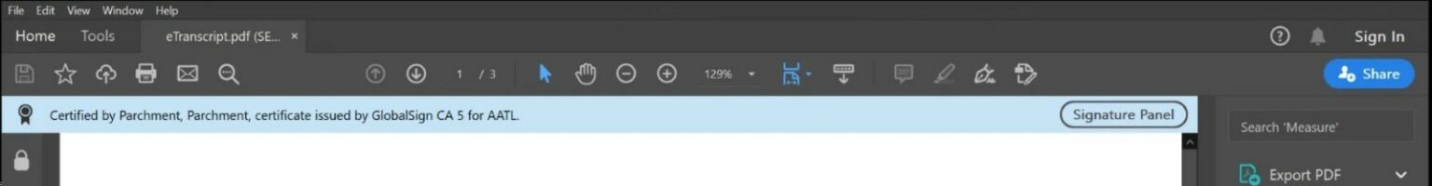
Other possible authentication statuses
There are three other possible authentication statues when the blue ribbon certification is not appearing:
- Author Unknown
Author Unknown can have two possible meanings:
- The certificate is a self-signed certificate or has been issued by an unknown or untrusted certificate authority, or
- The validation check could not be completed.
If you receive an eTranscript with this message, be sure to try these troubleshooting tips.
Note: If you have tried to troubleshoot the issue and you still cannot validate the digital certificate, reject the eTranscript.
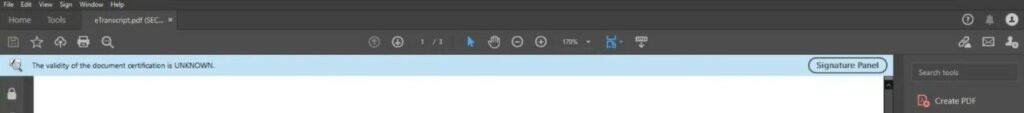
- Invalid Signature
An invalid digital certificate display means either the digital signature is not authentic, or the document has been altered. A document with an invalid digital signature display should be rejected.
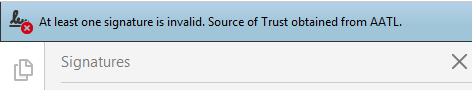
- Missing Signature
If the eTranscript does not contain a valid blue ribbon certification message, as shown below, reject it immediately.
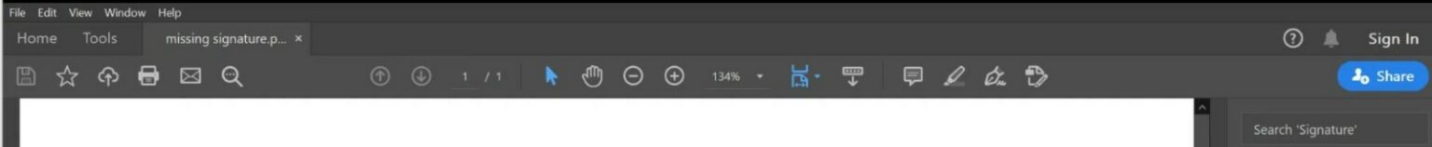
See Transcript Grading Scales and Notions for full details.
Frequently Asked Questions (FAQs)
The University of Toronto no longer produces paper transcripts. If an exceptional circumstance requires a paper transcript, please contact the University Registrar’s Office through the Service Portal in the ‘Get Help’ section. Select ‘Transcripts’ in the first drop down menu, then select ‘Paper requests’ in the second drop down menu. You must provide a valid reason (e.g., visa application), and submit documentation (e.g., screenshot, letter) to support why a paper transcript is necessary.
Paper transcripts will take an additional five business days to be processed, not including mailing. They will be delivered via Canada Post regular mail or be made available for pickup. Tracking is unavailable for mailed transcripts. The University Registrar’s Office is not responsible for transcripts not delivered or lost in transit by Canada Post. We suggest contacting the recipient to see if they will accept the official eTranscript, which can typically be delivered within 30 minutes.
We do not provide convocation services such as Certifications of Degrees, or letters confirming intent to graduate, eligibility to graduate, or confirmation of graduation.
- Certification of Degree
- Degree Confirmation
- Confirmation of Graduation: if you need a letter confirming that you are eligible to graduate, please contact your registrar’s office
Check your division’s academic calendar for course descriptions:
- Graduate Studies
- Undergraduate and Second-Entry students, visit your Divisional Registrar’s Office.
Graduate students with both an undergraduate and graduate academic record can request either a complete transcript (all graduate and undergraduate academic activities) or a graduate study only transcript. If a graduate studies only transcript is requested, only the academic activities taken through the School of Graduate Studies will appear on the transcript (e.g., Masters, PhD); however, the registration history and graduation summary (found at the top of the transcript) will show all University of Toronto registration history and degrees.
We cannot provide an undergraduate record only. We cannot remove unwanted grades/courses from your record.
There are some commonly known errors when ordering:, and we are here to help! For example:
Invalid address:
- If Parchment displays a message “Unable to Validate Address”, –complete the form normally and proceed to the next step by clicking the button, “Create Account and Continue.”
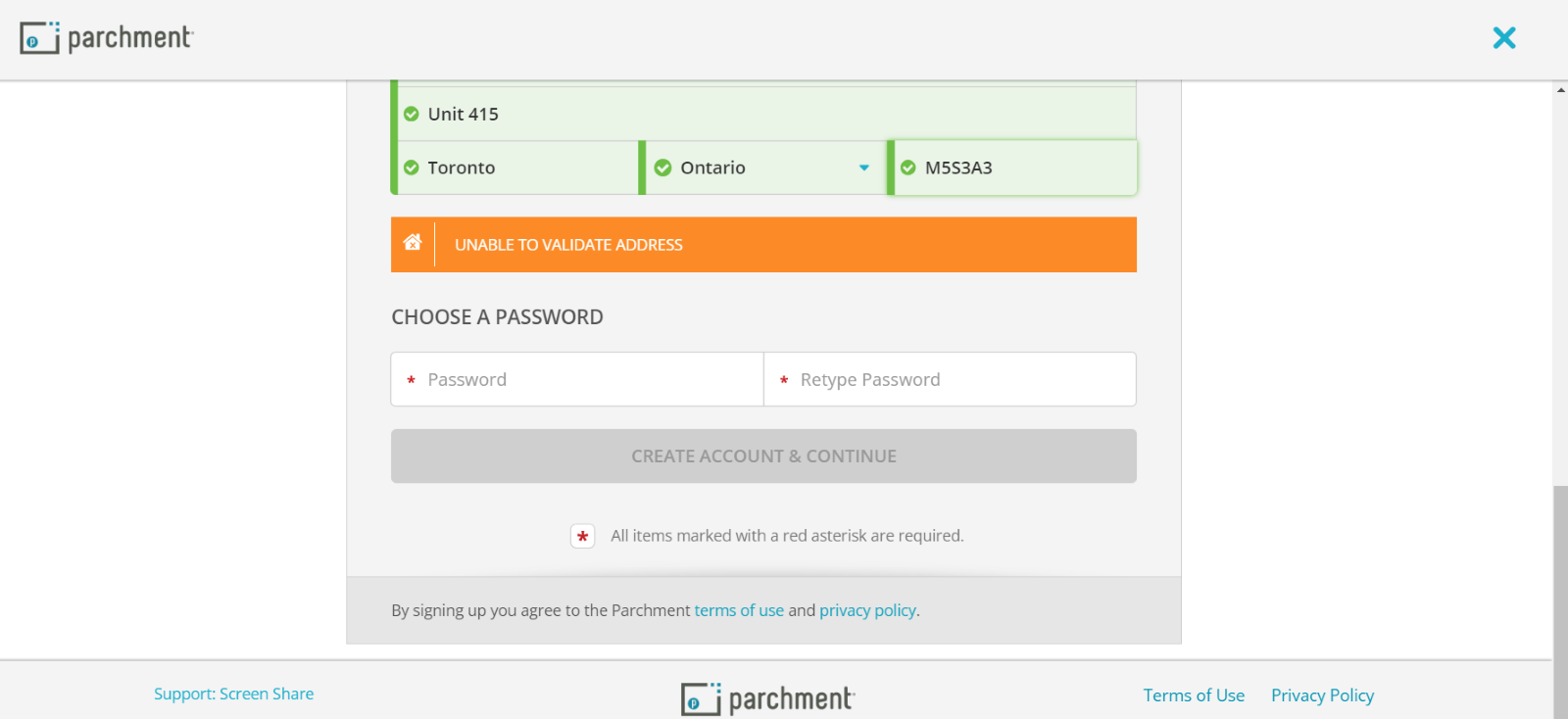
Credit Card Error:
- Parchment displays your province of choice in red on the Payment Information screen indicating an error. To fix the error, change to a different Province, and then go back to your original selection for the correct Province. Complete the payment by clicking the “Submit Payment” button.
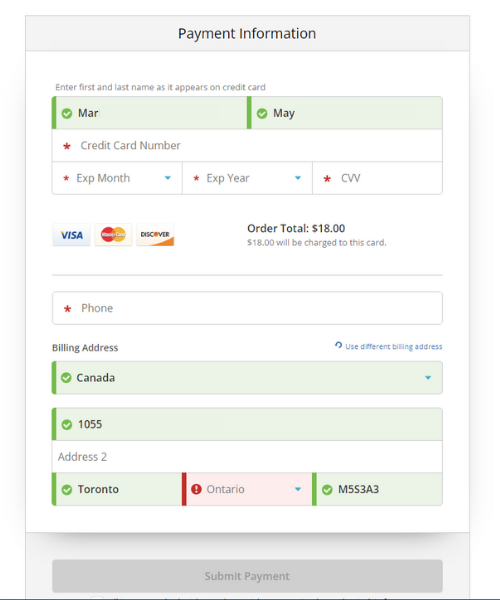
Please contact Parchment directly if errors continue to occur.
No, transcripts are only ordered online using the Parchment website. Orders cannot be processed in person, over the phone or via email. Due to FIPPA regulations, we are not permitted to give out personal information about your record, including student number or course information.
If you are ordering a transcript on behalf of a student, please see Ordering a Transcript on Behalf of a Student.
The only accepted methods of payment are Visa, Mastercard and AMEX.
Resources
If you need further assistance, check the Service Portal or contact us.
